St. Cloud Area School District in Minnesota serves 10,000 students across 20 secondary, elementary, and alternative sites. Most of the district’s students have free and reduced lunch needs, and the district also has a high percentage of English Language Learners representing 41 languages who are not only new to English, but are also new to using digital devices.
Additionally, St. Cloud is in an area of the United States regularly hit by winter storms that can cancel school for several days each year. For this reason, the district had already been working toward a 1:1 program to support distance and hybrid learning for several years before the Covid-19 pandemic hit in the spring of 2020. One of the unique challenges the district faced when implementing a distance learning plan was supporting digital learning for their English Language Learners who did not always have previous technology experience.
St. Cloud’s unique student needs become urgent with Covid-19 closures
As a Technology Integrationist for St. Cloud, Katie Herrboldt’s role includes working with teachers to integrate technology into their classrooms as well as teaching students how to use technology for learning. In her role, Herrboldt has been helping the district work to implement a distance learning plan for several years.
“Pre 2019, we had some big storms – it’s not always snow. Sometimes it’s just so cold you can’t leave your house,” Herrboldt explained. “Snow days are great for kids, but when the weather lasts for a week, you want to utilize some of those days for schooling so kids don’t have to make them up at the end of the year.”
Additionally, one of the high schools suffered a fire in 2018 that made part of the building unusable and forced the affected students into a temporary hybrid learning arrangement.
The district started their 1:1 program by providing laptops to every student in grades 9-12, and iPads for grades K-8. However, they soon recognized most older students needed a keyboard and laptop experience. They transitioned to Lenovo Chromebooks for students grades 4-12, while grades K-3 remained on iPads. Each student keeps their device for four years before cycling to a new one.
“Chromebooks made everything so easy to manage,” Herrboldt said. “It changed everything.”
Once the 1:1 program was in full swing, teachers appreciated the ability to incorporate digital learning in the classroom, but they needed a tool that would allow them to guide student learning as they worked online. That need was amplified when the pandemic forced long-term school closures in the spring of 2020.
“We closed for Covid, and we were given two weeks to get teachers ready. Thankfully, we already had some remote learning solutions in place, but we still had things to work through,” Herrboldt said. “We started to see the difficulties of trying to assist students at home when you can’t see what they’re seeing.”
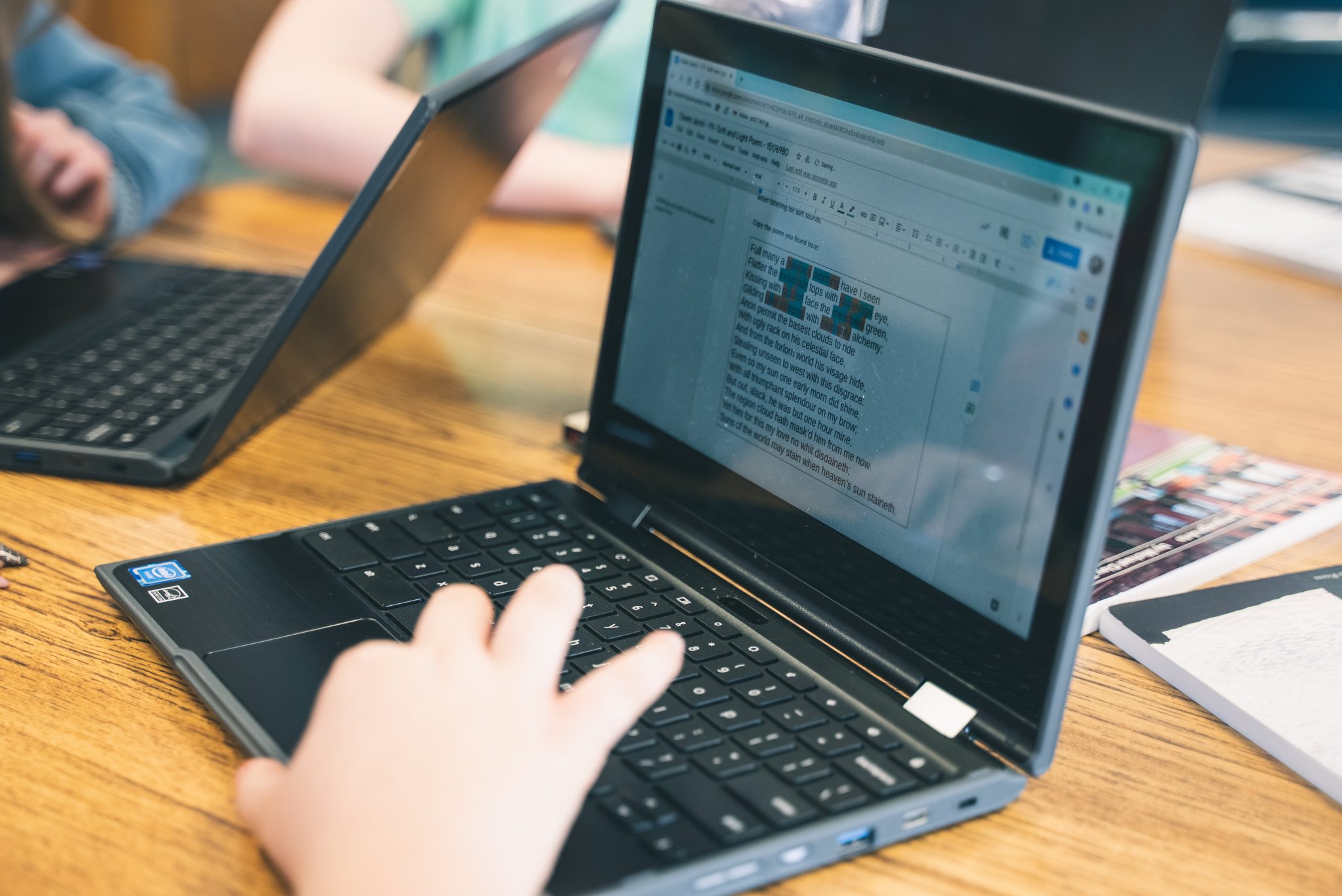
LanSchool Air help St. Cloud teachers connect with students and guide learning
While researching education software that had screen monitoring features, Herrboldt learned about LanSchool Air. The cloud-based classroom management software not only provided the screen monitoring capability teachers were requesting, but it also helped teachers guide learning, particularly for English Language Learners.
The American Library Association’s digital-literacy task force defines digital literacy as “the ability to use information and communication technologies to find, evaluate, create, and communicate information, requiring both cognitive and technical skills.” More simply, digital literacy encompasses the range of skills needed to live, learn, and work in a digital-first world. LanSchool’s features give all students the support they need as they learn digital literacy, but it has proven particularly helpful for English Language Learners in the St. Cloud district who may have never used computers before. Features like Push Website, Messaging, Raise Hand, and Share Screen have helped these students adjust to and better utilize their digital devices, especially when learning remotely.
“Coming in never having touched a computer, many of our English Language Learners were just now learning things like logging in and knowing their student number and password,” Herrboldt said. “So trying to get everyone to go to a website at the same time was difficult. Those transitions between activities can be slow.”
In addition to Screen Monitoring and Push Website, teachers love LanSchool Air’s Blank Screen, Messaging, and Limit Web features. Blank Screen enables teachers to override what students are seeing on their devices with a blank screen or message of their choice in order to transition to a new activity or redirect student attention to the teacher. With Messaging, students and teachers can communicate discreetly to avoid interrupting the rest of the class or singling out individuals.
One special education teacher shared that there are a few students who she used to routinely pull out of class for a check-in. Now she temporarily pulls them into a LanSchool Air class to chat with them digitally instead. The student’s teacher can see that the special education teacher has pulled the student out of their LanSchool Air class, while other students are unaware. “That way, the kid never has to leave class and never looks any different than other students,” Herrboldt said.
St. Cloud teachers have also found a creative use for the Limit Web feature — locking students into a particular website during group or station work so teachers can focus on helping groups and spend less time checking that everyone is on task.
Additionally, LanSchool Air provides web limiting and communication capabilities the school didn’t have, and it could be easily managed with Schoology. Because the software is cloud-based, it allowed teachers to help students whether they were learning in the classroom or remotely – ensuring education continuity during the pandemic as well as when students have to stay home for winter storms. Perhaps most exciting, each Lenovo Chromebook the district purchased entitled them to a free one-year LanSchool Air license through Lenovo and LanSchool’s bundle offer.
St. Cloud encourages adoption of LanSchool Air with a smart rollout strategy
Initially, Herrboldt decided to conduct a pilot program to introduce LanSchool Air to a select group of teachers. First, she worked with media specialists in each school building to get a list of teachers who would be good pilot candidates.
“I knew teachers would love the software once they tried it, but I didn’t want them to feel like it was another thing they had to use,” Herrboldt said. “So I rolled it out only to the teachers who expressed they were ready for it, and let word of mouth spread.”
Herrboldt created a course in Schoology, St. Cloud’s learning management system, that featured the YouTube tutorials and Quick Start guide provided by LanSchool. Once teachers finished the tutorials and felt ready to try the software, they filled out a Google form that notified Herrboldt, who then added their email address into the LanSchool Air system to create an account.
On the Google form, teachers could request a group training session or request time with Herrboldt individually. She also recorded her training sessions on Google Meet and added them to the Schoology training course. With this process in place, training the teachers became hands off.
After the pilot, onboarding continued at a steady pace. St. Cloud started with 15 teachers using LanSchool Air and reached almost 250 teachers within the first year, entirely by word of mouth. As teachers recommended the software to their colleagues, Herrboldt sent them the course code so they could self-serve their training.
“We kept growing and growing, and that hasn’t stopped. Our usage is constantly going up because we’re getting new users when they’re ready for it,” Herrboldt said.
Once teachers are onboarded into the LanSchool Air system, Herrboldt deploys the extension and LanSchool Air app through Google Management, so when students log on, the extension and app install automatically. “I don’t have to touch a single student device to make it work,” she said.
The combination of Herrboldt’s self-serve rollout process and Google management with Lenovo Chromebooks makes LanSchool Air easy for the district to scale and manage.
St. Cloud defines success on LanSchool Air
The feedback from teachers has been overwhelmingly positive. “I always tell teachers that LanSchool Air doesn’t take the place of your classroom management skills. It doesn’t take away the need to develop relationships with students, but it gives you insight into what’s going on and gives you background information to build those relationships and understand where the issues could be,” Herrbolt said.
St. Cloud is looking at increased daily users as their primary measure of success on the software. “As long as teachers are using it and telling principals they like it, we’ll consider it successful,” Herrboldt said.
Over time, the district expects LanSchool Air to help students learn to maximize their own time. “With LanSchool, students are able to see how they can complete work, meet their goals, and be successful when they don’t have the opportunity for distraction. It helps them find ways to compartmentalize fun Internet time and work time to get done what they need to and move forward. As they transition into high school and build those critical thinking skills, there will be less need for control but still a great need for communication, and LanSchool Air provides that,” Herrboldt said.
Moving forward, St. Cloud plans to continue expanding LanSchool Air access to more teachers and students. The district is currently running a pilot program in grades 4 and 5 at the request of teachers who are excited to implement LanSchool in their classrooms.
Starting or refreshing your 1:1 device program? Every qualifying Lenovo device you purchase comes with a free one-year LanSchool Air license. Learn more
