LAS VEGAS – January 5, 2022 – Today, Lenovo™ unveiled new ThinkBook laptops, an all-new desktop sub-brand, and complementary accessories showcasing premium materials, sophisticated and sustainable designs, and innovative features to address the needs of next generation Small and Medium Businesses (SMBs). The unique new ThinkBook™ Plus Gen 3 introduces an industry first1 17.3” inch ultra-wide 21:10 aspect ratio primary display with an innovative 8-inch secondary screen that introduces a whole new meaning to multitasking and opens up a host of use case possibilities.
Lenovo is also excited to introduce an all-new desktop portfolio. ThinkCentre™ neo offers growing businesses a wider selection of adaptable high-performance fixed computing solutions with remarkable technological advancement in a new era of interconnected hybrid workplaces.
Furthermore, an updated ThinkBook 13x Gen 2 can include an optional ThinkBook Wireless Multi-Device Charging Mat that brings wireless charging2 for the laptop via Power by Contact, and compatible mobile devices via a Qi charger3. The ThinkBook 14 Gen 4+ i and a new ThinkBook 16 Gen 4+ i include thinner designs, 16:10 aspect ratio displays, larger glass touchpads, smart sensors, and smarter features. The latest PCs are all powered by 12th Gen Intel® Core™ processors running Windows 11. To complement the portfolio, Lenovo is adding new accessories including a practical backpack and mice.
Dual-screen Productivity

Expanding screen real-estate for improved productivity and efficiency usually requires connecting a second display which is not typically portable. ThinkBook Plus Gen 3 changes that by introducing the industry’s first 17.3-inch laptop with a built-in secondary 8-inch full color LCD display. Productive multi-tasking has become the new norm but often requires multiple devices and a larger workspace. Now with ThinkBook Plus Gen 3, that workspace becomes mobile. The ultra-wide 21:10 aspect ratio primary display already offers more space to take advantage of Windows 11 Snap layouts but adding a second touch-enabled display, with integrated digital pen, presents new productive scenarios:
- Application sub tools4 can be shown on second display freeing up main screen for creation
- More engaging collaboration with full width conferencing adding a chat window on the second display5, or a notepad function6 to take notes during online meetings
- Can be used as a drawing board to edit or refine images; the integrated digital pen7 with ColorKing+ plug-in by Ufro enables faster, more accurate color matching.
- A “waterfall” capability is very useful during document editing as source pages can extend from the main to the second display
- A “Magic Launcher”8 can place frequently used application icons on the second display for quick access
- The calculator function makes navigating spreadsheets or financial applications a breeze, group launch can even be configured to automatically open the calculator when launching a spreadsheet, for example.
- Smartphone mirroring9 onto the second display improves multitasking and synergy across devices
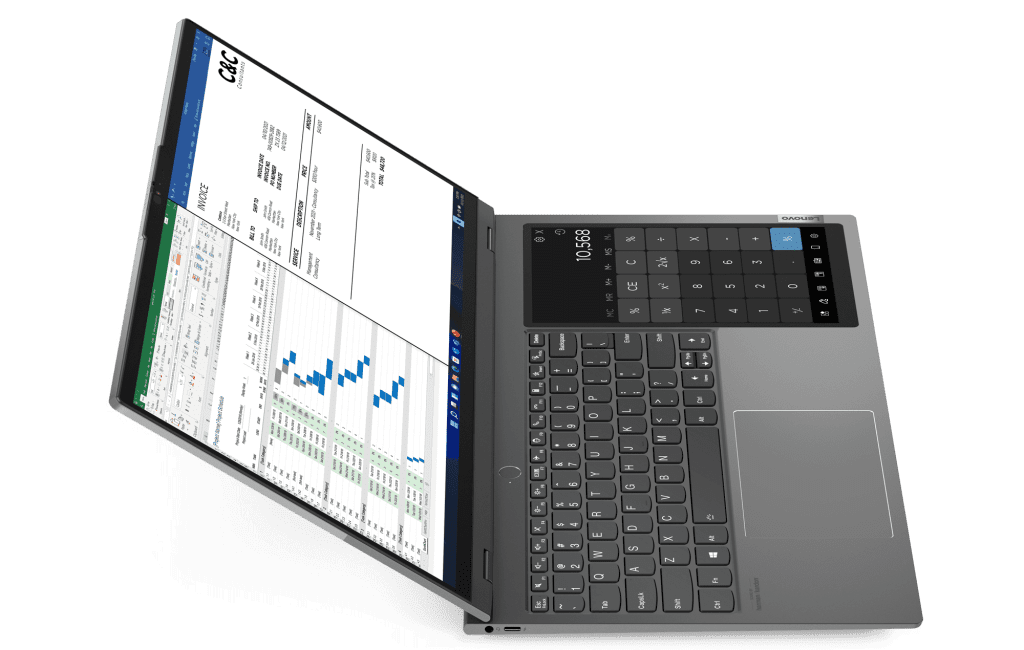
In terms of technology and design, ThinkBook Plus Gen 3 is a high-performance laptop. Powered by 12th Gen Intel Core H-Series processors, up to 32GB LPDDR5 and up to 2TB Solid State storage, there is plenty of power on tap. ThinkBook Plus Gen 3 also features:
- 3-inch primary display, 21:10 ultra-wide aspect ratio with 3072×1440 resolution at 120Hz, up to 400nits brightness and 90% screen-to-body (STB) ratio with Dolby Vision® support and Low Blue Light with TÜV Rheinland EyeSafe® certification
- 8-inch second LCD touch glass display with 800×1280 resolution
- Integrated digital pen with the ColorKing+ plug-in
- Smart Power button with integrated Fingerprint Reader
- FHD Infrared Camera with physical privacy shutter
- Harman/Kardon developed Dolby Atmos® Speaker System
- Wi-Fi 6E for fast and stable connectivity
- Backlit Keyboard and glass Click Pad
ThinkCentre neo Inspires a New Generation

In terms of business continuity, SMBs have arguably been hardest hit by the pandemic. Many continue to face challenges to adapt to the speed of digital transformation and the adoption of hybrid working models. SMBs will need to embrace digital-first business strategies for long-term value. We strongly believe that by leveraging innovative technology, enhancing collaboration, and achieving higher efficiencies through sustainability, SMBs will power the global recovery. Lenovo is listening to customers and analyzing insights to develop a core set of products to help users and businesses intelligently transform.
Desktop PCs are often better suited to specific job roles or business functions. Productivity can be improved, especially in demanding graphics applications or large datasets and form factor choices allow comfortable working environments. Cost considerations can make desktops a smarter investment choice with more affordable initial purchase and easier maintenance and management.
ThinkCentre neo offers a stylish and minimalist design for a contemporary look with a new terrazzo color and material finish. Connectivity options and smarter online meeting experiences enable futuristic collaboration, ThinkShield™ compliance enhances security and sustainability commitments are reinforced with Lenovo’s first ever use of ocean-bound plastic in packaging and eco-friendly design using post-consumer recycled content and paint-free raw materials. Today, we announce three models in the neo range, all powered by 12th Gen Intel Core processors: ThinkCentre neo 70t, ThinkCentre 50s and ThinkCentre neo 30a 24.
 ThinkCentre neo 70t is a tower model designed to meet the needs of high-performance content creators, developers and anyone who works with complex workloads. It features up to 128GB DDR5 memory, up to an NVIDIA® GeForce RTX™ 3060 Ti GPU, giving it the benefit of the NVIDIA Studio platform, and 2TB HDD / 1TB SSD storage to perform multiple tasks without disruptions. Taking collaboration to the next level is easier than ever with the Smart Cable, which instantly connects two computing devices while simultaneously operating them within one screen. Using neo 70t’s Smart Storage feature, it is easy to automatically backup data securely and access it from multiple devices.
ThinkCentre neo 70t is a tower model designed to meet the needs of high-performance content creators, developers and anyone who works with complex workloads. It features up to 128GB DDR5 memory, up to an NVIDIA® GeForce RTX™ 3060 Ti GPU, giving it the benefit of the NVIDIA Studio platform, and 2TB HDD / 1TB SSD storage to perform multiple tasks without disruptions. Taking collaboration to the next level is easier than ever with the Smart Cable, which instantly connects two computing devices while simultaneously operating them within one screen. Using neo 70t’s Smart Storage feature, it is easy to automatically backup data securely and access it from multiple devices.
 ThinkCentre neo 50s is a small form factor desktop designed to provide performance and space savings in a 7.4-liter design. EPEAT Gold certified for energy efficiency and Intelligent Cooling Engine 5.0 ensures the desktop runs with optimal power consumption. TÜV-certified Ultra-Low Noise (ULN) and packaging made from ocean-bound plastic, as well as raw materials that are painting-free, promise quiet performance and environmental friendliness.
ThinkCentre neo 50s is a small form factor desktop designed to provide performance and space savings in a 7.4-liter design. EPEAT Gold certified for energy efficiency and Intelligent Cooling Engine 5.0 ensures the desktop runs with optimal power consumption. TÜV-certified Ultra-Low Noise (ULN) and packaging made from ocean-bound plastic, as well as raw materials that are painting-free, promise quiet performance and environmental friendliness.
 ThinkCentre neo 30a 24 is a collaborative all-in-one (AIO) desktop with a 23.8-inch FHD 16:9 WVA (Wide Viewing Angle) display, audio by Harman® and a retractable webcam. Focused on delivering a highly productive AIO and a smarter conferencing experience, neo 30a 24 includes AI Meeting Manager that offers Real time Translator, Voice to Text, Subtitles, Meeting Notes Editor and Amazon® Alexa® Voice Interaction10 for futuristic collaboration experience. Lenovo Smart Appearance enhances facial features and blurs the background for professional-grade video conferencing.
ThinkCentre neo 30a 24 is a collaborative all-in-one (AIO) desktop with a 23.8-inch FHD 16:9 WVA (Wide Viewing Angle) display, audio by Harman® and a retractable webcam. Focused on delivering a highly productive AIO and a smarter conferencing experience, neo 30a 24 includes AI Meeting Manager that offers Real time Translator, Voice to Text, Subtitles, Meeting Notes Editor and Amazon® Alexa® Voice Interaction10 for futuristic collaboration experience. Lenovo Smart Appearance enhances facial features and blurs the background for professional-grade video conferencing.
New Designs, Better Experiences
ThinkBook has always been designed with the end user in mind. The latest laptops are no exception with vibrant high refresh rate displays and high screen-to-body ratios, slim form factors and smarter features.

Co-engineering with Intel, the ThinkBook 13x Gen 2 is a very thin (12.9mm) and light (1.21kg) premium aluminum laptop design that will meet the requirements of an Intel Evo laptop through Intel’s hardware specifications and key experience targets for responsiveness, instant wake, battery life, fast charge and intelligent collaboration. Featuring the latest Intel 12th Gen Core U-Series processors and designed for highly mobile professionals, 13x Gen 2 includes a bright EyeSafe certified 13.3-inch 16:10 display with high STB ratio greater than >91%, an edge-to-edge keyboard and optional touch. A large 56Whr battery and ambient light sensors to manage display power efficiency mean power anxiety is not on the agenda. A unique ThinkBook Wireless Multi-Device Charging Mat is optional and can deliver 65W wireless laptop charging2 via Power by Contact, and the integrated Qi charger can charge a compatible mobile device up to 10W3.
ThinkBook 14 and 16 Gen 4+ i offer highly flexible configuration options, from mainstream productivity needs to high performance models. All have a slimmer design to previous generation and move to 16:10 aspect ratio with a larger display area. Display options include a 90Hz 2880×1800 14-inch and a 120Hz 2560×1600 16-inch panel with hardware color calibration, and both can be powered by optional NVIDIA RTX graphics. A larger Touchpad with glass surface adds to the interactive experience and Dolby Atmos Speaker System delivers immersive audio for calls and entertainment. Optional sensor-based smart features are focused on security and collaboration:
- Ambient light sensor manages display power efficiency to automatically adjust brightness based on lighting conditions
- Time of Flight (ToF) sensor works in coordination with the FHD Infrared webcam to detect user presence, enabling zero touch login through Windows Hello, lock on leave and even automatically adjust screen brightness and keyboard backlight.
 Also announcing today are a selection of accessories designed to ease transitions between working environments. ThinkBook Plus Gen 3 Sling Backpack is sturdy and stylish with weather-resistant materials, a convenient padded and adjustable shoulder strap for extra comfort and includes zippered and hidden pockets to store valuables. As hybrid working takes hold, easy to use input devices have become a mainstay of many. The ThinkBook Rechargeable Mobile Mouse and ThinkBook Rechargeable Performance Mouse offer premium and consistent designs with dual-host Bluetooth connections allowing pairing to two different devices, USB-C recharging, and adjustable DPI up to 2400.
Also announcing today are a selection of accessories designed to ease transitions between working environments. ThinkBook Plus Gen 3 Sling Backpack is sturdy and stylish with weather-resistant materials, a convenient padded and adjustable shoulder strap for extra comfort and includes zippered and hidden pockets to store valuables. As hybrid working takes hold, easy to use input devices have become a mainstay of many. The ThinkBook Rechargeable Mobile Mouse and ThinkBook Rechargeable Performance Mouse offer premium and consistent designs with dual-host Bluetooth connections allowing pairing to two different devices, USB-C recharging, and adjustable DPI up to 2400.

Servicing the Hybrid Workforce
SMBs have a number of challenges they must tackle in order to ensure their employees have what they need to be productive, especially in a distributed workforce. Many SMBs don’t have the luxury of being able to employ dedicated IT resources and need support when it comes to installing new devices and migrating data from existing hardware. This is a time-consuming activity that can lead to an increase in support calls following the deployment if done incorrectly.
Easy Install is a deployment service specifically designed for SMBs whereby Lenovo will provide remote and on-site install services of new technology. Companies can leverage the Lenovo Service so that they can rest assured that their employees’ hardware, accessories, and software were installed correctly, properly configured, tuned and tested, improving productivity and the employee experience. Easy Install Services will be available to customers via their preferred purchase method, i.e., directly from Lenovo and Lenovo’s Partners. Lenovo Easy Install offers businesses an easy and cost-effective way to deploy new devices so that they can focus their time, energy and IT resources on critical business priorities.
Quote:
“New products, solutions and services designed for the SMB employee experience will pave the way for more fluid and flexible working environments. Delivering unique innovative products like ThinkBook Plus Gen 3 and ThinkCentre neo will play a pivotal role in driving new ways of working, creating efficiencies and new opportunities, and helping SMBs drive a global recovery.” Eric Yu, senior vice president, Worldwide Small and Medium Business Segment, Lenovo.
Pricing and Availability11:
ThinkBook Plus Gen 3 will be available from May 2022, with an expected starting price of $1399.
ThinkBook 13x Gen 2 will be available from April 2022, with an expected starting price of $1099.
ThinkBook Wireless Multi-device Charging Mat will be available from April 2022, with an expected starting price of $199.99
ThinkBook 14 Gen 4+ i will be available from April 2022, with an expected starting price of $839.
ThinkBook 16 Gen 4+ i will be available from April 2022, with an expected starting price of $859.
ThinkCentre neo 70t will be available in selected markets from March 2022, please contact Lenovo locally for pricing.
ThinkCentre neo 50s will be available from March 2022, with an expected starting price of $799.
ThinkCentre neo 30a 24 will be available from March 2022, with an expected starting price of $1069
ThinkBook Plus Gen 3 Sling Backpack will be available from April 2022, with an expected starting price of $69.99
ThinkBook Wireless Mobile Mouse will be available from April 2022, with an expected started price of $39.99
ThinkBook Wireless Performance Mouse will be available from April 2022, with an expected started price of $39.99
• Easy Install is expected to be available initially in the U.S. in January 2022 starting at $68 per unit for the remote service and $135 for the on-site service. It will expand to other markets starting February 2022.
Visit http://www.lenovo.com/CES for more information.
Correction: An earlier version of the press release incorrectly stated that the ThinkBook Plus Gen 3 included Pantone Digital Color support. This has since been updated.
About Lenovo
Lenovo (HKSE: 992) (ADR: LNVGY) is a US$60 billion revenue Fortune Global 500 company serving customers in 180 markets around the world. Focused on a bold vision to deliver smarter technology for all, we are developing world-changing technologies that power (through devices and infrastructure) and empower (through solutions and software) millions of customers every day and together create a more inclusive, trustworthy and sustainable digital society for everyone, everywhere. To find out more visit https://www.lenovo.com and read about the latest news via our StoryHub.
1 Based on Lenovo internal research conducted in November 2021
2 Wireless charging up to 65W on ThinkBook 13x Gen 2 i
3 Wireless charging up to 10W on Qi compatible mobile devices
4 Applications with detachable toolbars should be supported on secondary display
5 The following communications applications have been tested: Microsoft Teams, Skype, Zoom. Other chat applications may have limited or no functionality
6 Microsoft OneNote has been tested. Other notetaking applications that support pen input may work with limited functionality
7 Integrated digital pen may be optional on select configurations
8 Magic Launcher supports any application icon shortcut. Application shortcuts can also be grouped.
9 Smartphone Mirroring is supported on all Motorola “Ready-For” compatible mobile devices.
10 Amazon Alexa is available on ThinkCentre neo 30a 24 in select markets
11 Prices may not include tax, shipping or options and are subject to change without notice; additional terms and conditions apply. Reseller prices may vary. On-shelf dates may vary by geography and products may only be available in select markets. All offers subject to availability. Lenovo reserves the right to alter product offerings, features and specifications at any time without notice
LENOVO, THINKBOOK, THINKCENTRE and THINKSHIELD are trademarks of Lenovo. Intel and Intel Core are trademarks of Intel Corporation or its subsidiaries in the U.S. and/or other countries. NVIDIA and RTX are trademarks of NVIDIA Corporation. Inc. DOLBY VISION and DOLBY ATMOS is a registered trademark of Dolby Laboratories, Inc. TÜV is a registered trademark of the TÜV Rheinland Group. ColorKing+ is a product of Ufro Inc. Wi-Fi is a trademark of Wi-Fi Alliance. All other trademarks are the property of their respective owners. ©2021, Lenovo Group Limited.
ThinkBook Plus Gen 3 | ||
| Performance | Processors | Up to 12th Gen Intel® Core™ Processors |
| OS | Windows 11 | |
| Memory | Up to 32GB LPDDR5 | |
| Storage | Up to 1TB PCIe Gen 4 SSD | |
| Graphics | Intel® Iris® Xe Graphics | |
| Displays | 17.3-inch IPS 21:10, 3072×1440, 120Hz, TUV EyeSafe 8-inch LCD Touch display (800×1280) with Pen support | |
| Audio | Dolby Atmos Speaker System with Harman/Kardon speakers and dual-array microphones | |
| Camera | FHD 1080p Infrared camera with shutter | |
| Battery | 69Whr | |
| Security | Chip | TPM 2.0 |
| Physical | Power-on Fingerprint Reader Camera Shutter | |
| Connectivity | Ports | 1 x HDMI |
| 1 x USB-C | ||
| 1 x Intel Thunderbolt 4 | ||
| 2 x USB-A | ||
| 1 x 3.5mm audio jack | ||
| Wireless | WLAN Intel Wi-Fi 6E 802.11 AX (2×2) | |
| Bluetooth® 5.1 | ||
| Design | Dimensions (W x D x H) | 410.0 x 228.7 x 17.9mm 16.14 x 9.00 x 0.70in |
| Weight | <2kg <4.40lbs | |
ThinkBook 13x Gen 2 | ThinkBook 14 Gen 4+ | ThinkBook 16 Gen 4 + | |||
| Performance | Processors | Up to 12th Gen Intel® Core™ Processors | |||
| OS | Windows 11 | ||||
| Memory | Up to 32GB LPDDR5 | ||||
| Storage | Up to 2TB Gen 4 PCIe SSD (Dual SSD slot on TB 14 and 16) | ||||
| Graphics Options | Intel® Iris® Xe Graphics | Intel integrated graphics Optional NVIDIA GeForce RTX 2050 | |||
| Display | 13.3-inch Narrow Bezel, up to WQXGA, 400nit, Touch option, and Dolby Vision, Low Blue Light | 14-inch Narrow Bezel, up to 2.8K, 400nit, 90Hz, Low Blue Light | 16-inch Narrow Bezel, up to 2.5K, 350nit, 120Hz, Low Blue Light | ||
| Audio | Dolby Atmos with Harman/Kardon speakers | Dolby Atmos audio | |||
| Camera | Up to FHD+IR camera with shutter | ||||
| Battery | 56Whr | 62Whr or 46.5Whr on select models | 71Whr or 57Whr on select models | ||
| Security | Chip | TPM 2.0 | |||
| Physical | Power-on Fingerprint Reader Camera Shutter | ||||
| Connectivity | Ports | 2 x Thunderbolt 4 | 1 x Thunderbolt 4 | ||
| 1 x USB-C 3.2 Gen 2; 2 x USB-A 3.2; 1 x USB 2.0 (hidden); 1 x HDMI 2.0b; 14″ Micro SD Card Reader; 16″ SD Card Reader; RJ45 | |||||
| 1 x 3.5mm audio jack | |||||
| Wireless | Up to WLAN Wi-Fi 6E 802.11 AX (2×2) | ||||
| Bluetooth® 5.0 | |||||
| Design | Dimensions (W x D x H) | 298 x 209 x 12.9mm 11.73 x 8.22 x 0.50in | 313 x 225 x 15.9mm 12.32 x 8.85 x 0.63in | 357 x 252 x 16.5mm 14.05 x 9.92 x 0.65in | |
| Weight | 1.21kg 2.67lbs | 1.43kg 3.15lbs | 1.82kg 4.01lbs | ||
ThinkCentre neo 70t | ThinkCentre neo 50s | ThinkCentre neo 30a 24 | ||||
| Performance | Processors | Up to 12th Gen Intel® Core™ Processors | ||||
| OS | Windows 11 | |||||
| Memory | Up to 128GB DDR5 | Up to 64GB DDR4 | Up to 16GB DDR4 | |||
| Storage | Up to 2 x 2TB SATA Up to 2 x 1TB PCIe SSD | Up to 1 x 2TB SATA or 1 x 1TB PCIe SSD | Up to 1 x 1TB SATA or 1 x 1TB PCIe SSD | |||
| Graphics Options | Intel® Iris® Xe Graphics Optional up to NVIDIA GeForce RTX 3060 Ti | Intel® Iris® Xe Graphics
| Intel Integrated Graphics UMA | |||
| Display | 23.8-inch FHD, 250nits | |||||
| Audio | 2 x 3W speakers, audio by Harman | |||||
| Camera | Up to HD+IR camera | |||||
| Power | 750W 92% PSU | 180W or 260W PSU | 90W | |||
| Security | Chip | TPM 2.0 | ||||
| Physical | Kensington Lock; Smart Cable Lock; Chassis Intrusion | Smart Cable | ||||
| Connectivity | Ports | See datasheets for detailed port configurations | ||||
| Wireless | Up to WLAN Wi-Fi 6 option | |||||
| Bluetooth® 5.0 | ||||||
| Design | Dimensions (W x D x H) | 170 x 297.85 x 376mm 6.69 x 11.72 x 14.0in | 100 x 308 x 274.8mm 3.93 x 12.13 x 10.81in | With monitor stand 434 x 185 x 541mm | ||
| Weight | 6.5kg 14.33lbs | 4.5kg 9.9lbs | 10.74kg 23.67lbs | |||
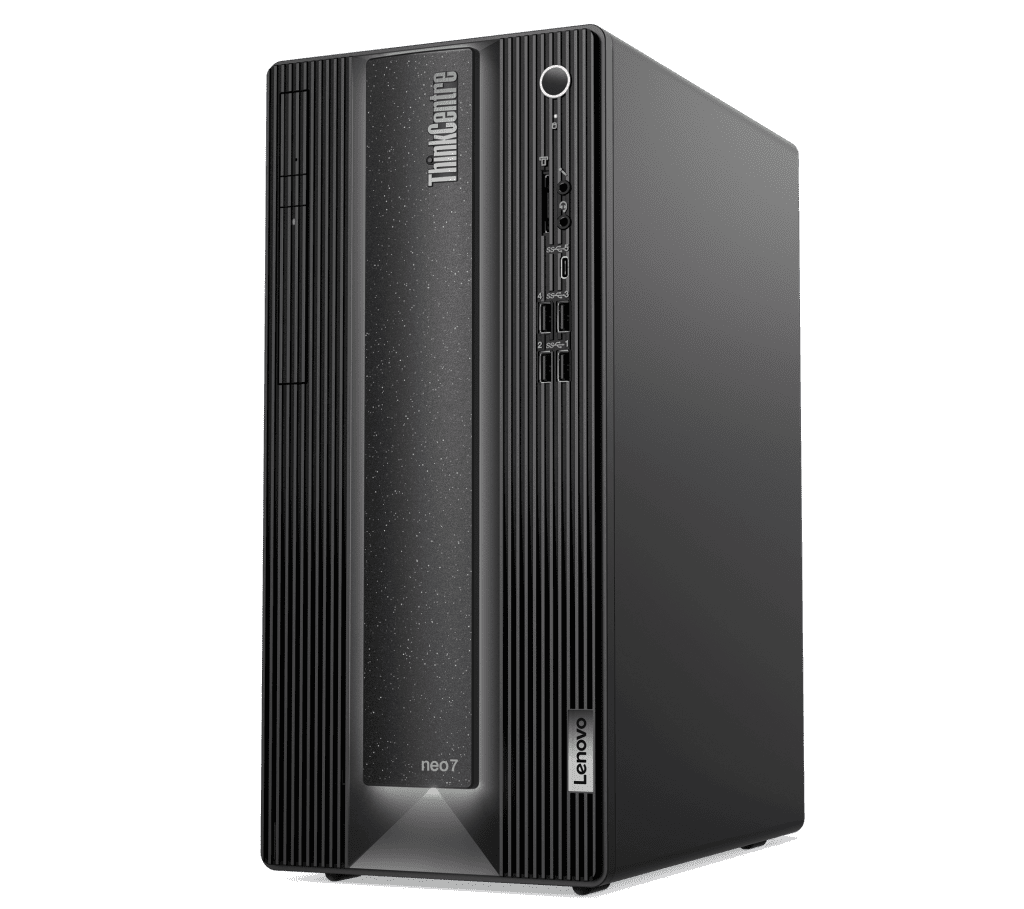 ThinkCentre neo 70t is a tower model designed to meet the needs of high-performance content creators, developers and anyone who works with complex workloads. It features up to 128GB DDR5 memory, up to an NVIDIA® GeForce RTX™ 3060 Ti GPU, giving it the benefit of the NVIDIA Studio platform, and 2TB HDD / 1TB SSD storage to perform multiple tasks without disruptions. Taking collaboration to the next level is easier than ever with the Smart Cable, which instantly connects two computing devices while simultaneously operating them within one screen. Using neo 70t’s Smart Storage feature, it is easy to automatically backup data securely and access it from multiple devices.
ThinkCentre neo 70t is a tower model designed to meet the needs of high-performance content creators, developers and anyone who works with complex workloads. It features up to 128GB DDR5 memory, up to an NVIDIA® GeForce RTX™ 3060 Ti GPU, giving it the benefit of the NVIDIA Studio platform, and 2TB HDD / 1TB SSD storage to perform multiple tasks without disruptions. Taking collaboration to the next level is easier than ever with the Smart Cable, which instantly connects two computing devices while simultaneously operating them within one screen. Using neo 70t’s Smart Storage feature, it is easy to automatically backup data securely and access it from multiple devices. ThinkCentre neo 50s is a small form factor desktop designed to provide performance and space savings in a 7.4-liter design. EPEAT Gold certified for energy efficiency and Intelligent Cooling Engine 5.0 ensures the desktop runs with optimal power consumption. TÜV-certified Ultra-Low Noise (ULN) and packaging made from ocean-bound plastic, as well as raw materials that are painting-free, promise quiet performance and environmental friendliness.
ThinkCentre neo 50s is a small form factor desktop designed to provide performance and space savings in a 7.4-liter design. EPEAT Gold certified for energy efficiency and Intelligent Cooling Engine 5.0 ensures the desktop runs with optimal power consumption. TÜV-certified Ultra-Low Noise (ULN) and packaging made from ocean-bound plastic, as well as raw materials that are painting-free, promise quiet performance and environmental friendliness. ThinkCentre neo 30a 24 is a collaborative all-in-one (AIO) desktop with a 23.8-inch FHD 16:9 WVA (Wide Viewing Angle) display, audio by Harman® and a retractable webcam. Focused on delivering a highly productive AIO and a smarter conferencing experience, neo 30a 24 includes AI Meeting Manager that offers Real time Translator, Voice to Text, Subtitles, Meeting Notes Editor and Amazon® Alexa® Voice Interaction10 for futuristic collaboration experience. Lenovo Smart Appearance enhances facial features and blurs the background for professional-grade video conferencing.
ThinkCentre neo 30a 24 is a collaborative all-in-one (AIO) desktop with a 23.8-inch FHD 16:9 WVA (Wide Viewing Angle) display, audio by Harman® and a retractable webcam. Focused on delivering a highly productive AIO and a smarter conferencing experience, neo 30a 24 includes AI Meeting Manager that offers Real time Translator, Voice to Text, Subtitles, Meeting Notes Editor and Amazon® Alexa® Voice Interaction10 for futuristic collaboration experience. Lenovo Smart Appearance enhances facial features and blurs the background for professional-grade video conferencing.