After three years of research, development and implementation, Lenovo is the first laptop manufacturer to integrate additional tactile cues in its keyboards to increase accessibility 1. Tactile markings were first integrated into ThinkPad design in 1992 to support users’ keyboard navigation, especially for users who are visually impaired. Lenovo is aligning the additional cues added to the Lenovo ThinkPad™ X1 Carbon Gen 12 with Microsoft’s Accessibility Team as it works toward new industry standards in keyboard design.
Enhancing keyboard accessibility with tactile cues was the first project Dana Gierdowski took on when she joined Lenovo. “One of the things that really drew me to Lenovo was the newly formed Product Diversity Office,” shared Gierdowski, who is now Senior Manager of UXD Research and Insights. “I’m a former educator, and the Product Diversity Office’s mission really resonated with the accessibility issues that are important to me.” Lenovo’s Product Diversity Office (PDO) was formed in 2020 and seeks to integrate inclusion and feedback from diverse groups early in the product development process, ensuring that Lenovo’s technology is truly smarter for all.
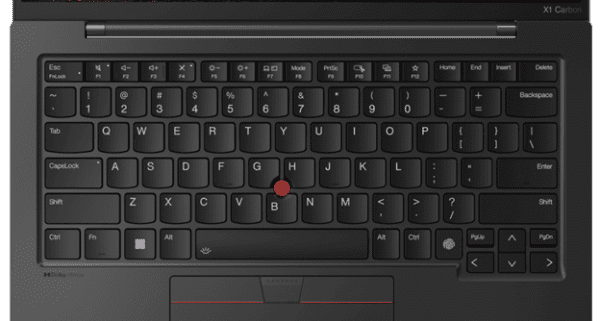
“Innovating for those with visual impairments requires an understanding of their lived experiences. You need insight into what users’ day-to-day lives are like and how they interact with their technology. You need to be customer centric and data driven. We call this phase of our innovation discovery research. The research is generative, foundational, exploratory and exciting! In most cases we’re innovating to create solutions that don’t exist.”
To begin the discovery research, Gierdowski interviewed 20 people who had various types of visual impairments, ranging from blindness to low vision.
“I needed to understand their pain points and learn how technology solutions work for them – and how they don’t. I enjoyed asking them what changes they would make if they had a magic wand – how would they transform their experience? One thing I learned early on – and this might be hard to believe – but the users I interviewed were not used to sharing their experiences, or the technology problems that most affected them. Going in with an inquisitive mind and valuing their opinions rather than presenting them with a roster of predetermined ‘expert’ solutions evoked a surprising level of appreciation and gratitude. It was extremely rewarding.”
The discovery research process was illuminating for Gierdowski. “I quickly learned many hallmarks of their user experience that now seem obvious, but that I hadn’t thought of before. For example, I always asked to see their tech setup at home, and I was surprised by how many users with blindness had just placed a towel or a T-shirt over their monitors like dust covers. Why? Because if you’re blind, you’re not using it. They’d say, ‘Yeah, I had to have a screen, so I just went and bought the cheapest one because it’s not important to me.’ But for users with low vision, screens and monitors were crucially important – they wanted really big screens to accommodate their vision ability. So, the spectrum of needs was one of the big takeaways to consider. Just because a user has a vision impairment does not mean they have the same needs as other users with vision impairment. Each user has unique needs.”
Based on her research, Gierdowski found that keyboard accessibility was incredibly important for all users with vision impairment. More specifically, she found that having a consistent keyboard layout was absolutely crucial. Accuracy is incredibly challenging for users with visual impairments, and inconsistency in keyboard layouts created chaos for users that depend on typing accuracy in their jobs. Continued efforts from device companies to make devices smaller has further disrupted keyboard consistency for users.
“We’re manipulating features and moving keys around to make them fit because we want the product to be portable. However, that exacts a cost for those who are relying on muscle memory rather than sight to know where those keys are. It doesn’t matter if you have a lightweight laptop to carry around if you can’t reliably use it as a communication tool. We shouldn’t make users choose between portability or reliability. They need both,” commented Gierdowski.
One Lenovo and Smarter Technology
Inspired by Gierdowski’s discovery research, Lenovo’s ThinkPad product portfolio team began enhancing the accessibility of the legendary ThinkPad keyboard. Collectively, the team including Hayley Bernard, ThinkPad Portfolio Manager; Jujuan Mitchell, Innovation Product Manager; John Lee, Accessibility Design & Research Consultant; Mengwei Tang, Hardware User Experience; and Joel Collins, Sr. Human Factors Engineer decided to focus their efforts on improving the keys that control the most commonly used screen readers (e.g. JAWS). The group iterated across prototype versions, leveraging different styles of tactile markings on the keyboard and putting them to the test with a full range of users, both with and without visual impairments. They also collaborated with the Governor Morehead School for the Blind in North Carolina to gather tangible feedback on the preferred styles, which informed key implementations of the final product.
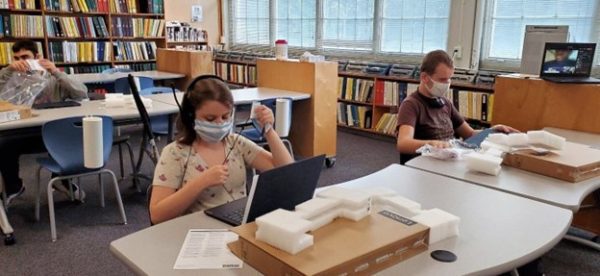 4 ‘Key’ Improvements
4 ‘Key’ Improvements
Four specific changes occurred in the ThinkPad X1 Carbon Gen 12 and will be included in future ThinkPad devices. These changes will enhance the ThinkPad experience for all users – no matter their vision ability.
- Volume up / down: Because volume is crucial to visually impaired users, Lenovo placed tactile markings on the F2 and F3 (volume adjustment) keys.
- Insert key: Being able to confidently find this key may be the single most important tactile cue, as every screen reader software interface relies on it. A tactile mark on the insert key has also eliminated what has long been a time-wasting and document-ruining problem for the visually impaired: the insert and delete keys sit side-by-side in the upper-right corner of the ThinkPad keyboard. Too often, visually impaired users have deleted or inserted material when they meant to do the opposite and have also been unable to realize the error. The insert key’s new tactile mark will allow all users to verify that they have chosen the function they desire.
- Function key: Like the insert key, the FN key is essential for those using screen readers. The FN key is also crucial because it allows the users to turn off the special keys marked with images (e.g., a microphone) and use them as function keys (e.g., F1 through F12) that are important for navigation. Unfortunately, FN and CTRL keys were easy to confuse in the bottom left corner of the ThinkPad keyboard, which leads to major difficulties for the blind or visually impaired. The new design reduces guesswork for a key that is the gateway for other accessibility features.
- Enter key: Why is a tactile mark crucial on the enter key? Typically, these keys are not uniformly shaped from keyboard to keyboard. The tactile mark eliminates the confusion stemming from keyboard layout inconsistency. Without that distinctive cue, visually impaired users have often found themselves inserting backslashes instead of paragraph breaks.
A Thrilling Impact
Gierdowski’s discovery research informed what is a months-long product design cycle at Lenovo. Because she’s always moving on to new research projects, she isn’t always aware of the day-to-day trajectory of work she’s done, especially with hardware. “We may not be in the room when discussions are happening or decisions are being made, but the PDO kept me up to date on how the tactile cue research was being implemented.”
“At a global tech company like Lenovo, it’s extremely rewarding to connect across departments to improve our innovations. Several months ago, I was in a meeting, and when I learned that the new keyboard was going to be a reality, I just wanted to jump out of my seat with joy. Knowing that the work I’d done on my first project was bearing fruit was just thrilling to me. It makes my entire team even more excited and motivated about future opportunities to increase accessibility for all our users.”
1 Based on research conducted by Lenovo in November 2023 of laptops sold by major PC manufacturers shipping >1 million units annually.
